Introduction
All students deserve the right to study on the same basis as everyone else. The standard equipment that we use for study, such as the keyboard, can be adjusted. In our feature image, all the keys have red lights and some keys have raised features. The Disability Discrimination Act 1992 and Disability Standards for Education 2005 underpin the university’s mandate to take action by creating reasonable adjustments which support students with disability.
This week we’ll explore ways to ensure our digital content is universally accessible. Blackboard’s product Ally will also be introduced. This is being integrated in the Charles Darwin University Learning Management System (LMS) that is based on Blackboard Learn.
Keep reading in ‘More Detail’ below, then take a look at the activities under Try and finally, share your thoughts and comments using the prompts provided under Share.
Try
We have a few activities for you this week. Try as many as you want.
- Have a go at using Google Docs voice recognition. Many of our students use this to type their assignments up using their voice.
- Read a PDF or word article using Natural Reader. This software allows you to read along while your document is read aloud.
- Turn on the in-built screen reader on your computer and use it to read the rest of this page
- Try Funkify – A Disability simulator using Google Chrome. This is an interesting and insightful tool.
More Detail
Blackboard Ally
Accessible Content is Better Content. Blackboard Ally is an award-winning accessibility tool adopted by over 500 institutions and integrates seamlessly into the Charles Darwin University’s learning management system (LMS). Ally helps instructors create learning content that any student can access regardless of disability. Ally’s smart algorithms let instructors know if any of their materials are not accessibility friendly and provides helpful step by step advice to improve course content, making learning accessible for all.
An interesting exercise is to check the accessibility of one of your published word documents. You might find the accessibility rating of your document surprising. There are many things we can do to make our documents universally accessible. Blackboard Ally quickly rates the accessibility of your course content and provides instructions on ways to improve it.
There are many low effort adjustments that you can make to your content that will improve Access for all students:
- Use a font size of at least 12px.
- Have sufficient contrast between text and background.
- Use a tool like the Colour Contrast Analyser from The Paciello Group to check the contrast of your text.
- Use proper heading styles.
- Use a logical heading structure.
- Add alternative descriptions to images that convey the full meaning of the image.
- Use tables for tabular data only.
- Ensure that all tables have column headers.
- Use built-in list functionality for all lists.
- Ensure that all links have text that describes the target.
- Use built-in PowerPoint slide templates.
- Don’t use scanned PDFs.
- Ensure that all PDFs are tagged.
Check out this helpful user guide: Link to Ally Guide
Alternate Formats benefit everyone, Blackboard Ally allows instructors and students to download course content in multiple alternate formats.
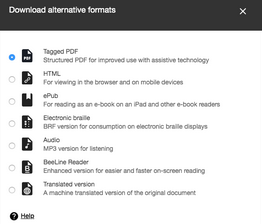
Universal Design
Universal Design for Learning guides the design of instructional goals, assessments, methods and materials to be customised and adjusted to meet individual needs. Within our digital space this can be to ensure that we have alternate formats of our unit outlines- such as captions on videos and creating assessments where reasonable adjustments can easily be made. An example of Universal Design in practice might be allowing a student to meet their learning outcomes in more than one way. It is not accessible to have a course full of online quizzes or to have a heavily weighted exam. We need to adapt to the larger cohort and ensure that we are meeting the needs of our students to increase retention.
We worked with a student who had recently broken their arm, the student was taking a music unit. Instead of requiring the student to play the piano, the teacher allowed the student to either submit a viva voce or a photographic journal explaining the steps involved in their learning experience. This kind of situation comes up time and time again however, students are forced to withdraw from a unit because the assessable items were not altered in any way. As an educational institution, we need to be flexible and provide our students with the access to successfully partake in their course regardless of disability. We can work with the available technology to get where we need to be.
Share
Thought exercise: Do you think a student with a hearing impairment could study in the College of Education and become a teacher?
Leave a reply below sharing how you participated in the activities this week.
Reminder: Track your Professional Development with this form. Record of evidence form
References and Readings
ADCET (Australian Disability Clearinghouse on Education and Training: https://www.adcet.edu.au/inclusive-technology/
Join the Blackboard Ally User group: https://usergroup.ally.ac/dashboard
Learn more about the Disability Standards for Education with this free professional development course: https://www.nccd.edu.au/professional-learning/disability-standards-education-education-leaders
Accessible Documents: https://www.adcet.edu.au/inclusive-teaching/accessible-documents/
Thing 22 written by Gabrielle Mullen and Candice Smyth


