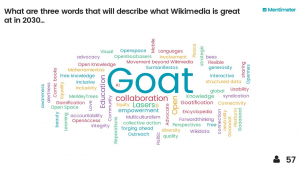Introduction
I wonder what image you would choose to represent the topic “Presentation Tools”? The person writing on a whiteboard or standing in front of a screen? The group sitting around a table with their laptops? An online search for ‘presentations’ images brings up an array of such images, but also many complex and detailed images of the presentation of food. I was taken with the simplicity of this grilled corn image: often with presentations we feel the need to have all the bells and whistles, and in doing so, can often lose the crux of the presentation.
In this Thing, we’re exploring some tools to enhance both face to face and online presentations, meetings, tutorials or classes.
You can read more about presentation tools in ‘More Detail’ below, then take a look at the activities under ‘Try’ and finally, share your thoughts and comments with us under ‘Share’.
Try
If you already have a PowerPoint presentation, take time to review it. How does it complement the words you will speak, particularly in light of Hugh Culver’s tips? (15 minutes)
Try out some of the tips from the Microsoft tutorials – pick something you haven’t done before, maybe adding images or tables into an existing presentation (30 minutes).
Make a short video using Screencastify (60 minutes – allowing for some retakes).
More Detail
For many people, PowerPoint will be the “go to” presentation software. It’s been around for a long time and we all know how to use it. Or do we? A quick search for images of the world’s worst PowerPoint shows that maybe we don’t. Hugh Culver shares 10 easy ways to make any PowerPoint presentation awesome, starting with the key principle that slides add to a presentation, the slides are not the presentation. For those new to PowerPoint, Microsoft’s PowerPoint help center contains a series of online tutorials covering slide layout, adding tables, text, pictures and animation.
An alternative to PowerPoint is Prezi, which, with the ability to zoom in and out and focus on different aspects of a presentation, is said to be “more engaging, persuasive and effective then PowerPoint” (Prezi, 2017). A helpful series of short tutorials steps through the process of creating a dynamic presentation, and Ned Potter gives tips on using Prezi in an academic environment.
Mentimeter is a useful tool to add opportunities for audience engagement during any class or presentation. Adding polls, questions and word clouds as participants use their mobile device and enter a unique code for an interactive experience.
Other tools that can be used in an online environment include:
Screencastify: a free screen recorder for Chrome, allowing users to record, edit and share videos using your own webcam. Watch the video in Thing 12 for more details.
Screen sharing has become a common tool for teaching, tutorials, giving presentations and meetings, and there are many options available (e.g. Zoom, Skype, Slack) – check with your organisation for their preferred option. With most there are a range of licences including free and paid options which will determine the length of session or the number of participants. Ben Mulholland covers the advantages and disadvantages in his helpful summary of The 11 best screen sharing apps.
Thinglink: a tool that allows users to turn any image into an interactive graphic by creating “hotspots” which link to other media such as web pages, video or audio. Explore Paris with this interactive map (note this was created 6 years ago and one of the links is no longer active).
For CDU Staff
CDU staff have access to Cisco WebEx for web conferencing and meetings. WebEx allows for sharing of files and applications in online meetings in real-time, with participants joining via computer or telephone.
Staff teaching online through Learnline have access to Blackboard Collaborate for real-time presentations or tutorials, allowing collaboration through audio, video, public and private text chat, whiteboard and application sharing. Read more and contact the Learnline support team or your HE/VET Developer to get started.
Share
Reminder: Track your Professional Development with this form. Record of evidence form
Which of these tools have you used? What challenges do you have with presentation tools? Did we miss your favourite? Tell us in the comments below.
References
Photo by Dragne Marius on Unsplash
Mentimeter image. Retrieved from https://commons.wikimedia.org/wiki/File:Mentimeter_-_The_Big_Open_-_three_words.jpg
Prezi. (2017, July 05). University Researchers: Prezi is More Engaging, Persuasive, and Effective Than PowerPoint [Blog post]. Retrieved from https://blog.prezi.com/university-study/
Thing 16 written by Sue Tucker