Introduction
Using social media in learning and/or teaching can be a polarising issue: people consider it the best thing that ever happened or think it’s positively evil. At 23 Things, we believe that used wisely, within self or organisationally imposed boundaries, using social media can be beneficial to learners and teachers.
Firstly though, what are we talking about when we use the term ‘social media’? Sometimes referred to as social network sites, these are web-based services through which individuals can create a personal profile, connect with other individuals and view and share information (boyd & Ellison, 2007). This week you’ll learn how I (Sue) and others use Twitter, Facebook, Snapchat and Padlet, alongside the curation tool, Wakelet. Other examples of social media include Pinterest, Flickr, Goodreads, Instagram, LinkedIn and Yammer, among others.
You may wonder why social media is included in our 23 Things – aren’t there other more important skills? As a staff development program designed to provide opportunity to improve digital literacy, there are four broad categories or topics: learning and teaching, research, communication and collaboration and administration (Newland & Handley, 2016). Using social networks falls squarely in the category of communication and collaboration, along with blogging (Thing 3), presenting (Thing 16) and managing digital identity (Thing 4). The examples, readings, videos and activities are designed to assist you in choosing a little time this week to increase your digital capability.
Read on to learn more about using some of these social media platforms in learning and teaching, then take a look at the activities under ‘Try’, where we have a wide range of options this week, and finally, share your thoughts and comments with us under ‘Share’.
Try
Discover: (20 minutes) Make a list of all the social media platforms you use, and how often? Are there platforms where you would consider yourself a resident (i.e. you use them frequently) and others that you use less often where you might be a visitor? Or maybe it’s a professional/personal breakdown. You could create a diagram similar to this:
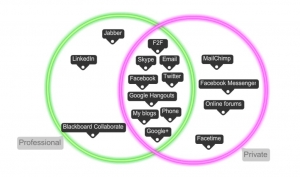
Sue’s use of communication tools, 2016
Observe (CDU Staff): (15 minutes) Log on to Yammer and explore the various groups and join any groups relevant to you. This might include your campus or College/Faculty group, the Foodies group, Learning Opportunities, 23 Things, All about VET or any others.
Observe (anyone): (30 minutes) Search Twitter (no account needed just to look) for a hashtag relevant to your industry and see who is tweeting. There may be people who you would be interested to follow. You could start with Mark Anderson’s list of Teachers to follow on Twitter.
Investigate: (30 mins) Take a look at the Top 100 Tools for Personal & Professional Learning 2019. Which do you already use? Are there any you’d like to know more about? Let us know in the comments.
Participate: (30 – 60 minutes each)
- Join the conversations on Yammer (CDU staff only).
- Do you love to read and want to share what you’re reading and get recommendations from others? Create an account with Goodreads and join the book-lovers community.
- Create an account on Twitter if you don’t already have one. You’ll find some tips to get started in Thing 5: Building a Professional Learning Network (PLN) and also The Ultimate Guide to Twitter for Teachers. Start by following @wentale, @sueinasp, @LisaJeffery5 & @ZacInDarwin and we’ll help you connect with others in your field.
- Join the ALT webinar on Academic online identity and social media. (26th September, 9:30-10:30pm, ACST)
Dive in: (60 minutes)
Join a Twitter chat and start connecting with your peers. Not sure which one to choose? Just ask in the comments. You may find it helpful to read Kay Oddone’s What is a Twitter chat? first.
More Detail
One of the concerns many people voice regarding using social media is that of privacy and security in an online environment. If you’re new to 23 Things and using social media, you might like to review Thing 2, where we discussed working safely online; and Thing 4, Managing Personal Information. Both topics contain information that you may find helpful in deciding which (if any) social media channels to use, and to get started safely.
Using social media in your personal learning
I’ve been deliberately using social media as part of my personal learning over the last six years. For me, social media provides opportunities to connect with other educators globally, provides a platform through which to share information, increases my access to current and emerging trends, keeps me informed of emerging research and relevant events, and provides opportunities to network and collaborate with my peers.
Many educators are using social media as a means to bring their professional networks into the classroom as an additional resource for their learners. Recently Mark Anderson put out a call via Twitter, asking the question “What do you perceive as being the benefits of using Twitter as a trainee, teacher, or school leader?” So rather than just my ideas, read this thread to see what his network had to say.
Let me share some examples of how social media contributes to and enhances my professional learning:
Earlier this month the Association for Learning Technology (ALT) in the UK held their annual conference. In Edinburgh. Scotland. A trip to Scotland doesn’t quite fit in my PD budget, but fortunately ALT live stream all their keynote sessions as well as several other concurrent sessions over the three days. There is also a very active Twitter back-channel as those physically present, and those not, share in conversation and discussion throughout the presentations. This amazing graph shows the intensity of networking during the conference, allowing me to expand my knowledge, and add another ten or so fantastic educators to my PLN. The hashtags in these tweets are from two conferences: #altc – ALT Conference, and #2019NVC – National VET Conference 2019.
We are glad you were able to make new connections at
#altc. We’ve a long history of strong engagement in the conference from Twitter and it’s a channel we promote (not sure if this makes us different to other events) [ALT via Twitter, 2019]
The full ALTC program gives details of all sessions, and the recordings are available on the ALTC YouTube channel.
Yay! But I look at Twitter analysis of #altc (much smaller than #2019NVC) and somehow #VocEd just don’t get engaged like this? https://t.co/qgyp2SJXDs
— Sue Tucker (@sueinasp) September 12, 2019
In contrast, last week I was physically present at the National VET Conference allowing me to share what I was learning with others who weren’t there, and to contribute to their learning and development. I was reminded of the opportunity I had to participate remotely in a box-making activity at the 2014 National VET Conference, and was keen to ‘pay it forward’. As well as bringing others into a conference, live tweeting is also an efficient form of note taking, capturing my thoughts together with supporting images (Hopkins, 2016).
Additionally, tools such as Wakelet allow users to curate tweets (and other media) into a thread which can then be saved for ease of viewing or exported as a .pdf file, such as this curation of Eric Bailey’s keynote speech at the National VET Conference. Acknowledging the sharing of information and showing appreciation is a great way to build professional networks too.
For many professionals, LinkedIn (covered in Thing 4) is another popular platform used for networking, job-seeking, and through LinkedIn Learning, for professional learning. Whilst many of us prefer to keep personal and professional lives separate on social media, many businesses and professional organisations now have a presence on Facebook, creating groups which allow for sharing of information. Examples include the ThingLink Education group, created to allow ThingLink users to seek advice and share resources, and the Trainers and Assessors Australia group, for VET professionals.
Using social media in teaching
If you’re now wondering how to use social media in your teaching, here’s a few ideas of what others have done. First though, take a look at your organisational policies to make sure you’re working within them. As an example, this is the CDU Social Media Policy
Suzanne Faulkner teaches in prosthetics and orthotics at the University of Strathclyde. She wanted to support her students with additional tutorials in a space where they were comfortable so she asked them what spaces they were using. Their response was a challenge to her, but she rose to it, and learned how to use Snapchat to communicate with them more effectively. In this twenty-minute presentation (click on the image at left), she explains how and why she came to use Snapchat and Padlet outside of the regular classroom environment, and the benefits that action afforded her students.
Faulkner’s experience of blending the formal (Learning Management System) and informal (Snapchat) modes of communication demonstrates the blurring of boundaries between traditional learning models, self-directed intentional learning, and spontaneous experiential and informal learning, occurring in many learning environments (Greenhow & Lewin, 2015).
Further considerations
As mentioned earlier, privacy and online security must be considered if using social media for teaching purposes, and care taken not to disadvantage any learners who choose not to use social media.
Tang and Hew’s (2016) study investigating whether Twitter was beneficial for education or a waste of time, determined the benefits could be improved by following five guidelines. It could be argued these would apply to using any social media:
- Provide training in using the technology and practice opportunities
- Give clear descriptions of the task, with a designated hashtag
- Consider making use of the technology mandatory (note: whilst this may increase use, learners should not be disadvantaged if they choose not to participate)
- Provide regular support
- Provide access to broad learning communities
You can find more tips from Zachary and Sue in this dual-topic presentation from CDU’s 2016 professional development program: Using Social Media for your own Professional Development, and Getting started with Twitter.
Share
Let us know which of the activities you tried this week as you take a little time to develop your Digital Literacy?
Reminder: Track your Professional Development with this form. Record of evidence form
Comments are closed.
References
Feature image by Sara Kurfeß on Unsplash
ALT. (2019, September 4). Sessions A-116, A-154, A-161 [Video file]. Retrieved from https://www.youtube.com/watch?v=qPWnRLhSK6I&feature=youtu.be&t=630
ALT – alt.ac.uk. [@A_L_T]. (2019, September 13). We are glad you were able to make new connections at #altc. We’ve a long history of strong engagement in the conference from Twitter and it’s a channel we promote (not sure if this makes us different to other events) [Twitter post]. Retrieved September 18, 2019 from https://twitter.com/A_L_T/status/1172449326611587074
boyd, d. m., & Ellison, N. B. (2007). Social Network Sites: Definition, History, and Scholarship. Journal of Computer-Mediated Communication, 13(1), 210-230. doi:10.1111/j.1083-6101.2007.00393.x
Greenhow, C., & Lewin, C. (2015). Social media and education: reconceptualizing the boundaries of formal and informal learning. Learning, Media and Technology, 41(1), 6-30. doi:10.1080/17439884.2015.1064954
Hopkins, D. (2016, September 8). Twitter for note taking #altc [Blog post]. Retrieved from https://www.dontwasteyourtime.co.uk/elearning/twitter-for-note-taking-altc/
Middleton, A. (2019) Learning to Twalk: An analysis of a new learning environment. In C. Rowell (Ed.), Social Media in Higher Education: Case Studies, Reflections and Analysis (pp. 223-235). Cambridge, England: Open Book Publishers.
Oddone, K. (2019, April 16). What is a Twitter Chat? [SlideShare]. Retrieved from https://www.slideshare.net/kayc28/what-is-a-twitter-chat-140967632
Scott, D. (2018). Learning technology : a handbook for FE teachers and assessors. St Albans, England: Critical Publishing Ltd.
Tang, Y., & Hew, K. F. (2017). Using Twitter for education: Beneficial or simply a waste of time? Computers & Education, 106, 97-118. doi:10.1016/j.compedu.2016.12.004
Thing 17 written by Sue Tucker, September 2019.

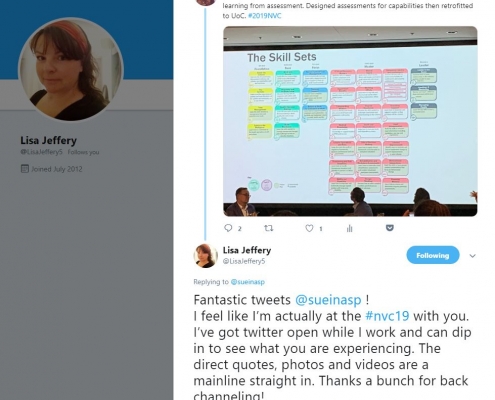
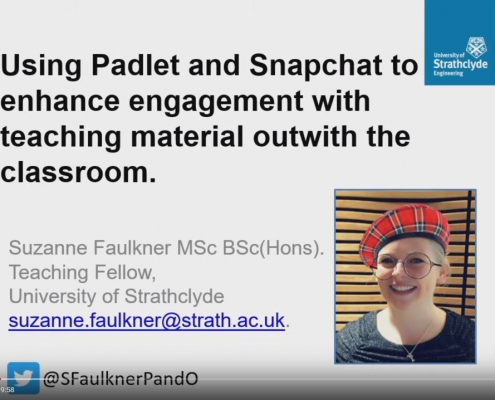

 CC 0
CC 0
Thanks Sue, I was not aware of so many Social Media platforms. I went straight to Linked in. I have been told it has a lot of great resources and of course I ended up looking at a preview if the Resilience video.
Cheer to you Amanda Brain
That’s great that you found it useful Amanda. There are several VET groups on LinkedIn and it’s a good place to share ideas and ask questions, as well as now having access to LinkedIn Learning (which used to be Lynda.com).