Introduction
Working in the cloud. You might have seen the meme “There is no cloud, it’s just someone else’s computer.” But is it? What does it really mean to work ‘in the cloud’? This week we’ll explore some of the cloud-based options for both personal and professional use.
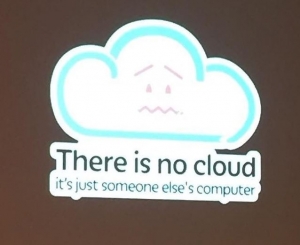
Credit: Nicole Beauchamp
You can read more about working in the cloud in ‘More Detail’ below, then take a look at the activities under ‘Try’ and finally, share your thoughts and comments with us under ‘Share’.
Try
View this reading list on a personal Google Doc (5 – 10 minutes).
Contribute to this collaborative activity on a shared Google Doc (5 – 10 minutes).
- Note the different levels of access: the reading list is shared as view only whereas the activity is shared as anyone can edit.
View a selection of the videos mentioned in “More detail” (1 – 30 minutes).
Read more about the technologies available to CDU staff and students and try out the quick quiz at the bottom of the page (5 minutes).
For CDU staff: explore CDU Connect and Yammer. Join the 23 Things group, and any others that interest you (15 – 30 minutes).
Share your thoughts with us in the comments below.
More Detail
Many people consider the cloud simply as a place to store files or images somewhere else, usually because the device they are using has limited capacity, or because they want to share them with others. You might have used Dropbox or Google Drive or other services in this way. Griffith (2016) explains: “In the simplest terms, cloud computing means storing and accessing data and programs over the Internet instead of your computer’s hard drive.”
Some of the more common examples of cloud computing include Microsoft OneDrive, Microsoft Office Online, Microsoft SharePoint, Google Drive, Apple iCloud, Amazon Cloud Drive and Dropbox. So, what are some of the benefits and the risks of cloud computing?
Benefits (note: not all systems have all capabilities)
- Access to files from any device, anywhere
- Easy sharing of files
- Option to set permissions for different people: view only or edit
- Simultaneous editing by multiple users
- File synching across devices
- Offline access to files
- Increased storage capacity
- Increases participation opportunities for remote and working from home colleagues
- Version history available.
Disadvantages and Risks
- Cloud-based applications may have limited features compared to desktop version
- May not support all file types
- No control of system outages
- Costs of storage: some services provide a limited capacity free of charge, with additional monthly fees for extra storage
- Security: it’s common to have security software installed on a computer, however many people don’t extend that to their mobile devices
Staff at CDU have access to both SharePoint and OneDrive, with each used for different purposes. OneDrive is personal and made for individuals to share files with others: a staff member can create a file and allow others access to view and/or edit. The individual determines who has access to the file and what they can do with it. SharePoint file repositories are managed by the organisation, with permissions set at various levels determining who can access particular items. As an example, CDU VET Lecturers use SharePoint to access VET Resources and Forms (templates) and to store and access completed and validated teaching resources. Through the organisation wide SharePoint, staff can also access Yammer, the enterprise social network helping to build communities of interest to bring people together around shared topics, interests, or areas of practice. You might like to look for and join the 23 Things group.
Microsoft OneDrive is available to all CDU staff and students, and this 1 minute video gives a brief introduction.
For more information about OneDrive at CDU, staff are referred to OneDrive for Business at CDU.
You may also want to watch this short video explaining in more detail how to use OneDrive to store and share files.
Additionally, there are more introductory and advanced user videos available through LinkedIn Learning (accessed via the Portal) and YouTube.
The 1 Minute CPD website hosts a suite of (1 minute) videos covering many of the tools contained with Google Drive, including Slides, Docs, Sheets, Chrome and Forms. With these applications you can create and share documents, spreadsheets, a range of forms and screencasts; storing, then sharing them through your own Google Drive account.
However, there are a few things to consider before sharing information to a cloud-based server:
- Do the files contain any sensitive information?
- Are the files yours to share, or do you have permission to share?
- Who will have access to the files, and what level of access?
- How long will the files be stored in a cloud-based service?
With that in mind, try some of the activities above.
Share
Share your tips on working in the cloud. What services do you use and why? What things do you consider? What other resources have you found helpful?
Reminder: Track your Professional Development with this form. Record of evidence form
Comments are closed.
References
Beauchamp, N. (Photographer). (2017, January 16). There is no cloud [Photograph]. Retrieved from https://www.flickr.com/photos/nicole_beauchamp/31534968303
Griffith, E. (2016, May 3). What Is Cloud Computing? [Blog post] https://au.pcmag.com/networking-communications-software/29902/what-is-cloud-computing
Soper, K. (2016, March 24). An introduction to OneDrive: Office in the cloud! [Video file]. Retrieved from https://youtu.be/GhHT-AQ3JFE
Feature image by Samuel Zeller on Unsplash
Thing 6 written by Sue Tucker



My most frequently used ‘cloud based service’ is Google Forms (and Sheets, etc), used for collecting basic statistical data. It is easy to use and is helpful when a number of people may be recording ‘data’ at the same time. As we have students that work for us, too – The form is available via an iPad which makes it even more accessible.
Today, so many people are using the Cloud platforms but they are not aware of them and don’t know how they systems work. Most of us have a smartphone and it is using Cloud technology.
Cloud is very important for the management system of an organization to store documents and master data, and Library is such a case. Our organization already applied this into working and storing.